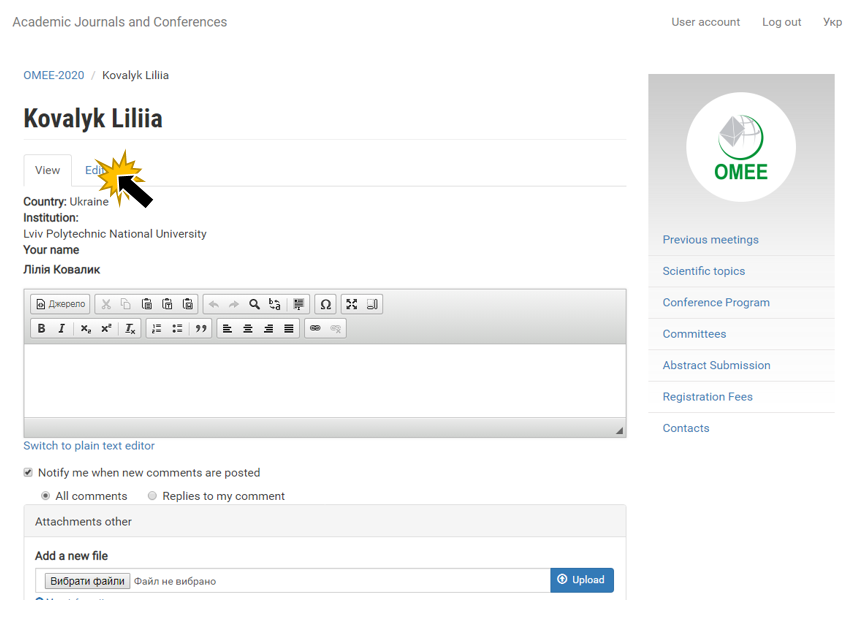1.2. USING SOCIAL MEDIA LOGINS FOR SITE REGISTRATION AND MEMBERSHIP
1. REGISTRATION ON THE SITE
Choose the «Login» button in the upper right corner or go to the http://science.lpnu.ua/user link. Registration can be done using social network Google+ or by going to the «Create new account» tab and filling in the appropriate fields.

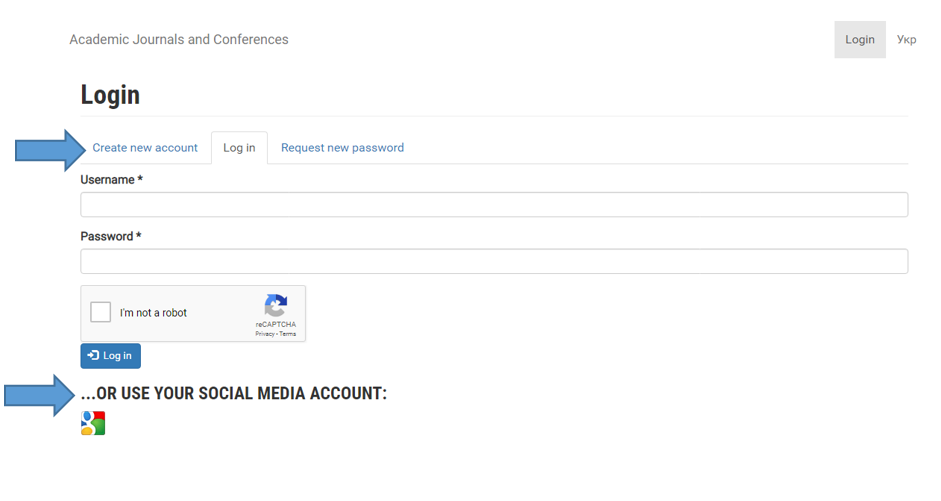
1.1. CREATE NEW ACCOUNT

Check your mailbox (check the spam folder)
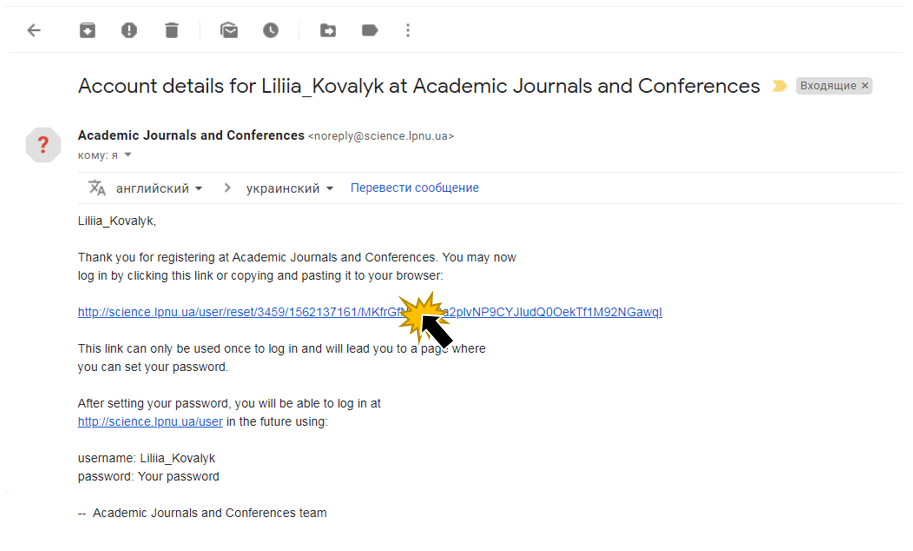
Reset password
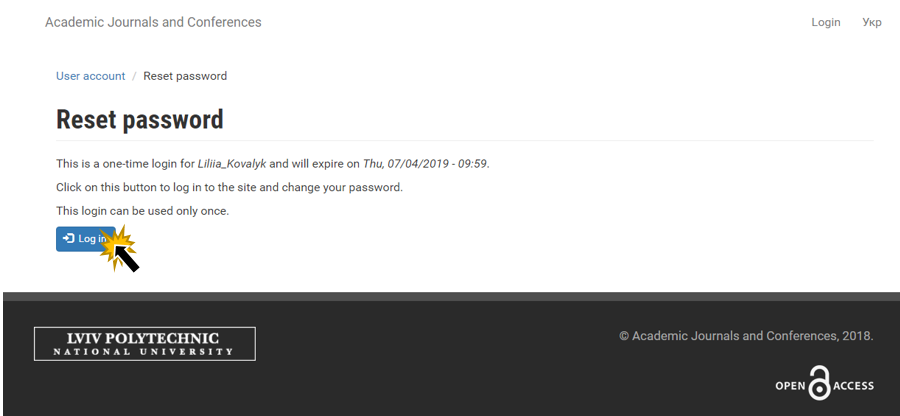
Open User Accounts

Click “Edit”
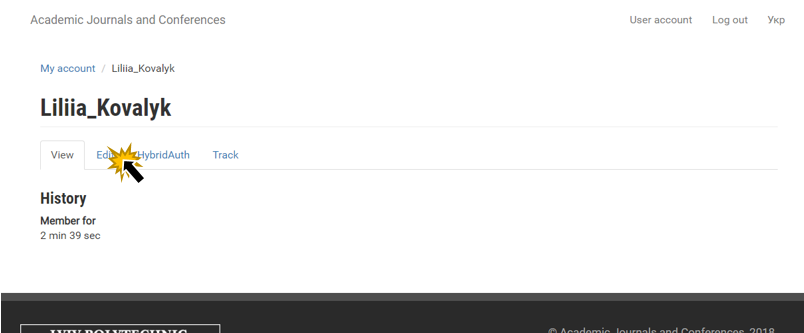
Add Password and save the form
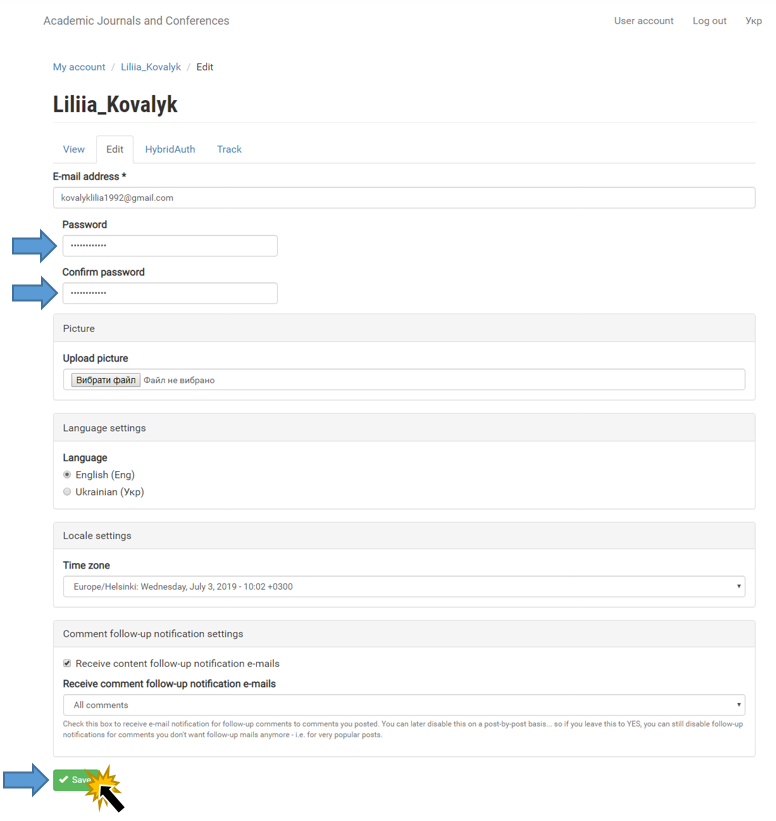
After saving the form, go to the conference site that interests you

1.2. USING SOCIAL MEDIA LOGINS FOR SITE REGISTRATION AND MEMBERSHIP
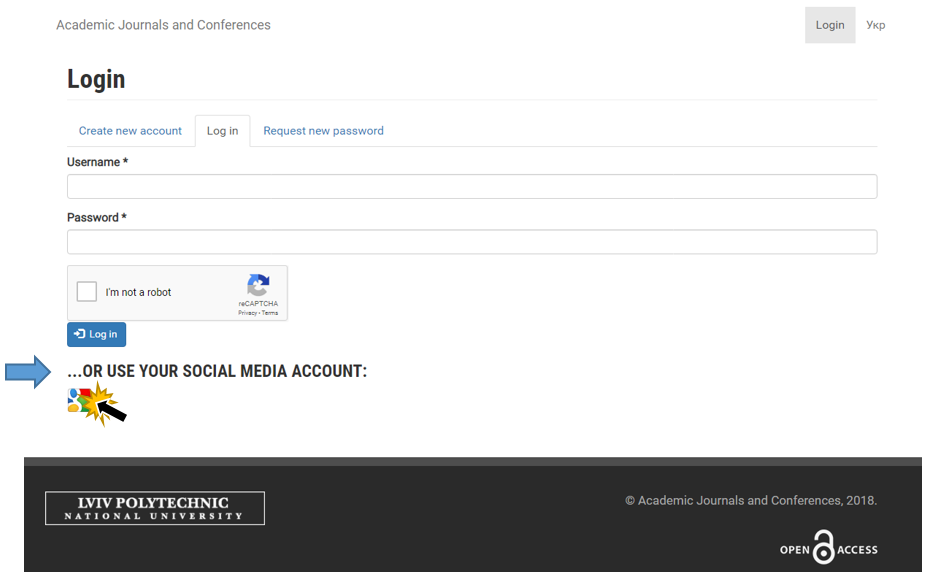

Go to the conference site that interests you
2. PASSWORD RECOVERY
Click “Request new password”
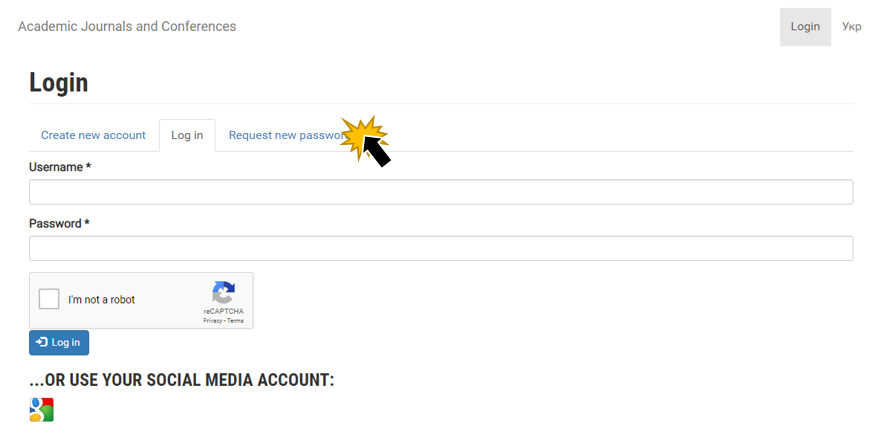
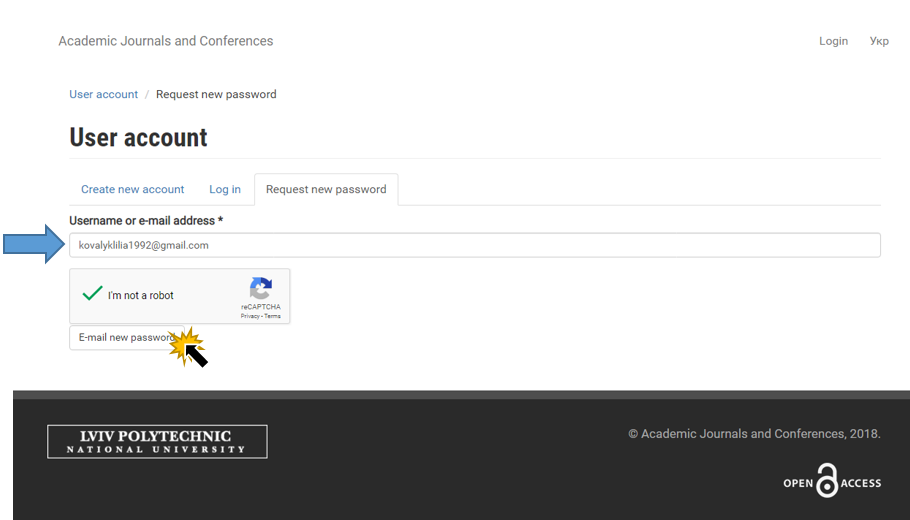
Check your mailbox (check the spam folder)
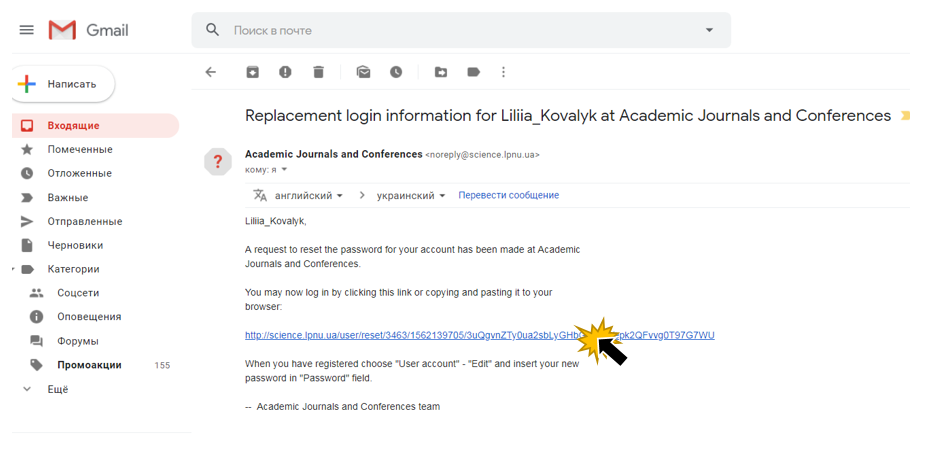
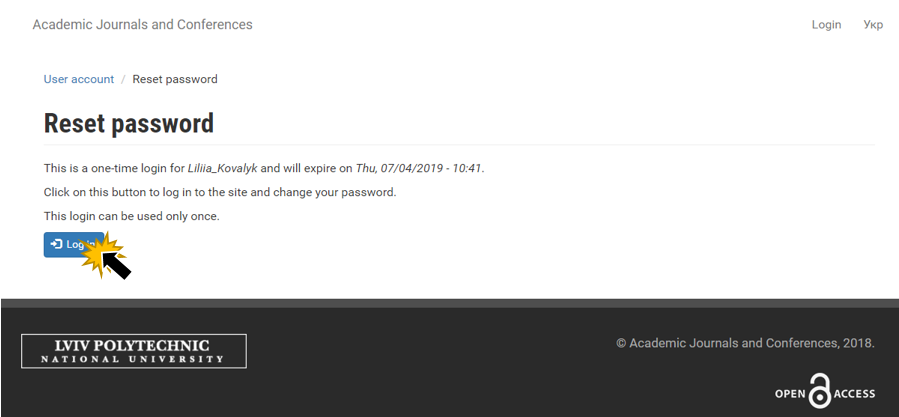
Click “Edit”

Add new password and save the form

3. SUBMISSION
Go to the conference site that interests you, and choose the "Pre-registration" (“Submission”) button on the main page.


Example of completing the registration form
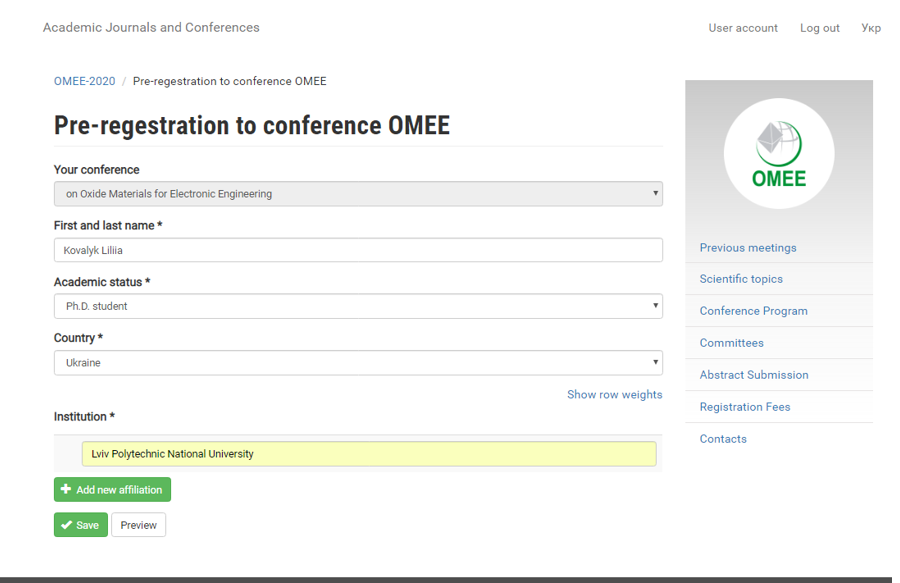
After saving the form, you will receive a letter confirming submission application to your email (check the spam folder)

An example of submitting an application on a site
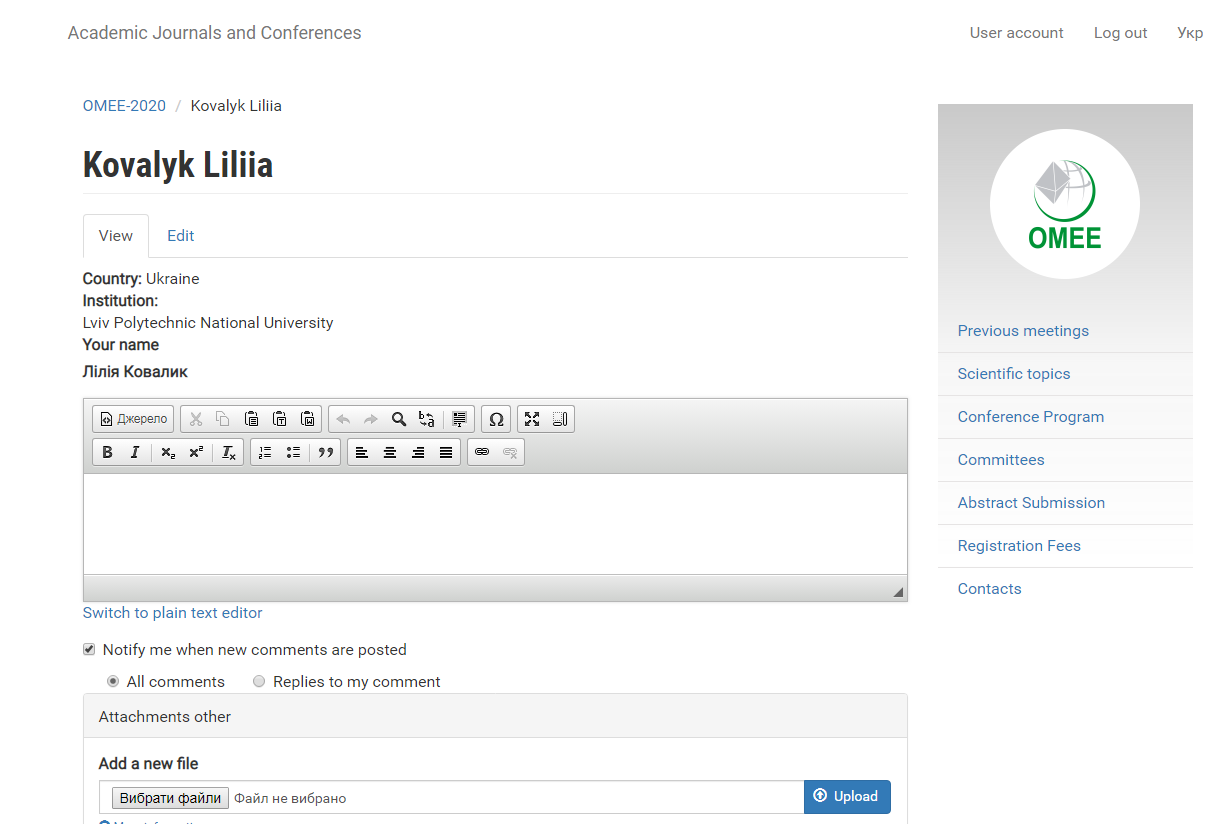
You can edit the information yourself on the on-line application form